Create React App (CRA) is Deprecated, Officially: What's Next?
Updated
TL;DR
Table of Contents
Create React App a.k.a CRA is a tool (setup tool I would say) which provides an opinionated architecture combining a set of tools required to configure, transpile JSX and bundle React.
React team announced the deprecation of Create React App on February 14, 2025. Before it was official, CRA was already considered a "no-longer-to-be-used" tool to build modern React applications. The disadvantages of using create-react-app kept increasing with the advent of new tools which were faster and efficient.
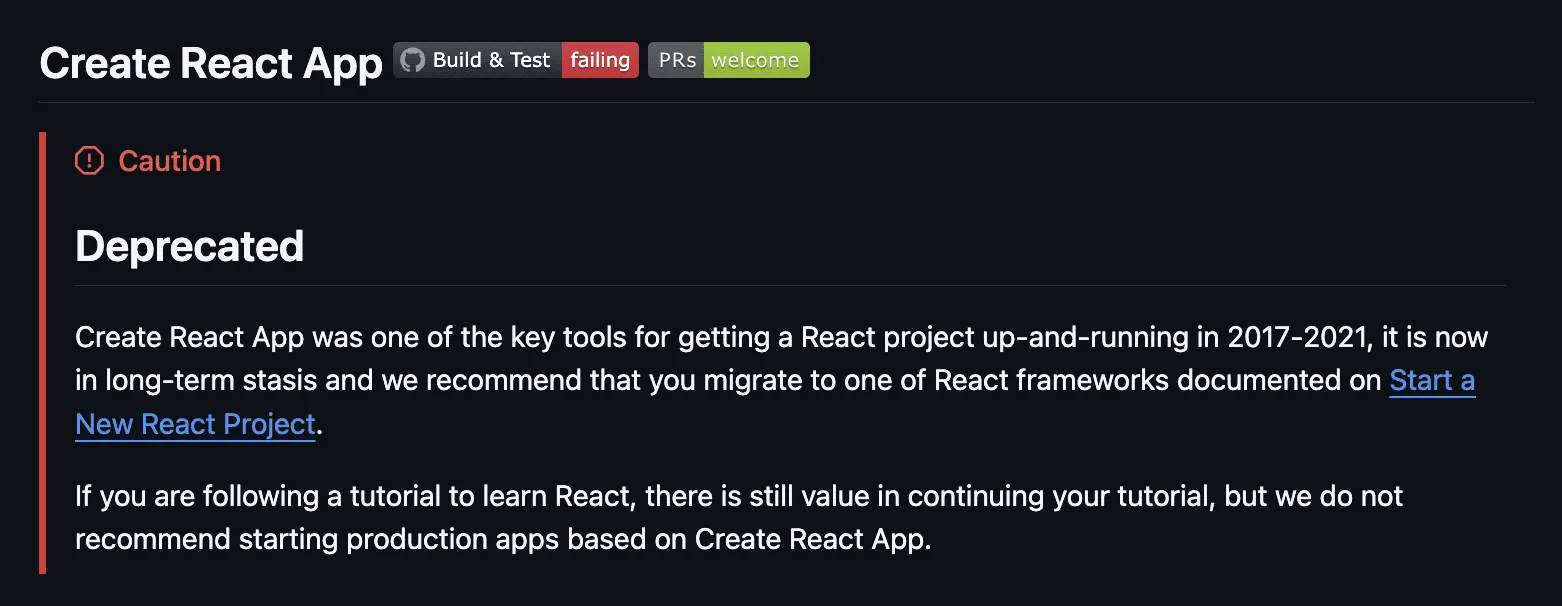
Source: github.com/facebook/create-react-app
Limitations Of Create React App (CRA)
One limitation of using "Create React App" is that whenever you want to have full control of the build process and do some advanced customizations to the bundler used by it i.e. Webpack, you have to eject the CRA. In other words, you are now out of the default setup of the CRA, and you now have to manually handle everything (that's a pain — not to mention rewiring packages like react-app-rewired and craco).
Find a complete list of Create React App limitations on the React Blog which includes data fetching, code splitting and more.
Alternatives
The alternatives of CRA are not only better but faster and efficient. I stopped using Create React App for my personal projects a long time ago and also migrated my old projects which were built using CRA to Vite. Yes, Vite is a worthy alternative to build and run React applications.
If you have a legacy application built using CRA, then I suggest you migrate to one of the below options as soon as possible, but note that it can take a while depending on the size of your project.
1. Vite
Vite uses Rollup and ESbuild to bundle the React application. It is much much faster than Webpack which is used by Create React App as a bundler. Also, Vite's configuration API is simple and easy to understand. Vite claims to be a framework agnostic tool which can be used to build any framework on top of it.
Why Vite? — vite.dev
Vite team introduced "Vite+" (a superset of Vite) in Amsterdam ViteConf on October 13, 2025. It is in its development phase right now, with a preview scheduled to be released in early 2026, but early access registrations are open.
2. Tanstack Start
Tanstack Start is a framework, an alternative to Next.js, which combines tools from the Tanstack ecosystem such as Tanstack Router and Tanstack Query, and it's built on top of Vite.
Tanstack Start is currently in the "RC (release candidate)" stage, with v1 dropping soon. The primary focus is on type-safe file-based routing, isomorphic server functions, URL-as-state, and RSC (React Server Components) support.
RSC (React Server Components) will not be a part of Tanstack Start v1 RC, but it is in active development and will be released as a later v1 minor (v1.x) version release.
3. Next.js
Next.js by Vercel is a full-fledged framework built on top on React which provides it's own routing, data fetching patterns, optimization techniques, bundler (turbopack), compiler and much more. With the introduction of Server Components, React kept pushing hard on using Next.js for building modern React applications because of its support and implementation of React Server Components.
If you want to build a complex React application with a focus on React Server Components and you are okay with the techniques and patterns used by Next.js, then you are good to go with it.
4. Expo
If you want to build cross-platform native applications (runs on iOS, Android and the Web) using React Native, then Expo (an open-source framework) is the way to go.
5. create-tsrouter-app (Tanstack)
If you love Tanstack ecosystem, Tanner Linsley (Creator of Tanstack) suggests using create-tsrouter-app which comes bundled with Tanstack router and React Query (Tanstack Query).
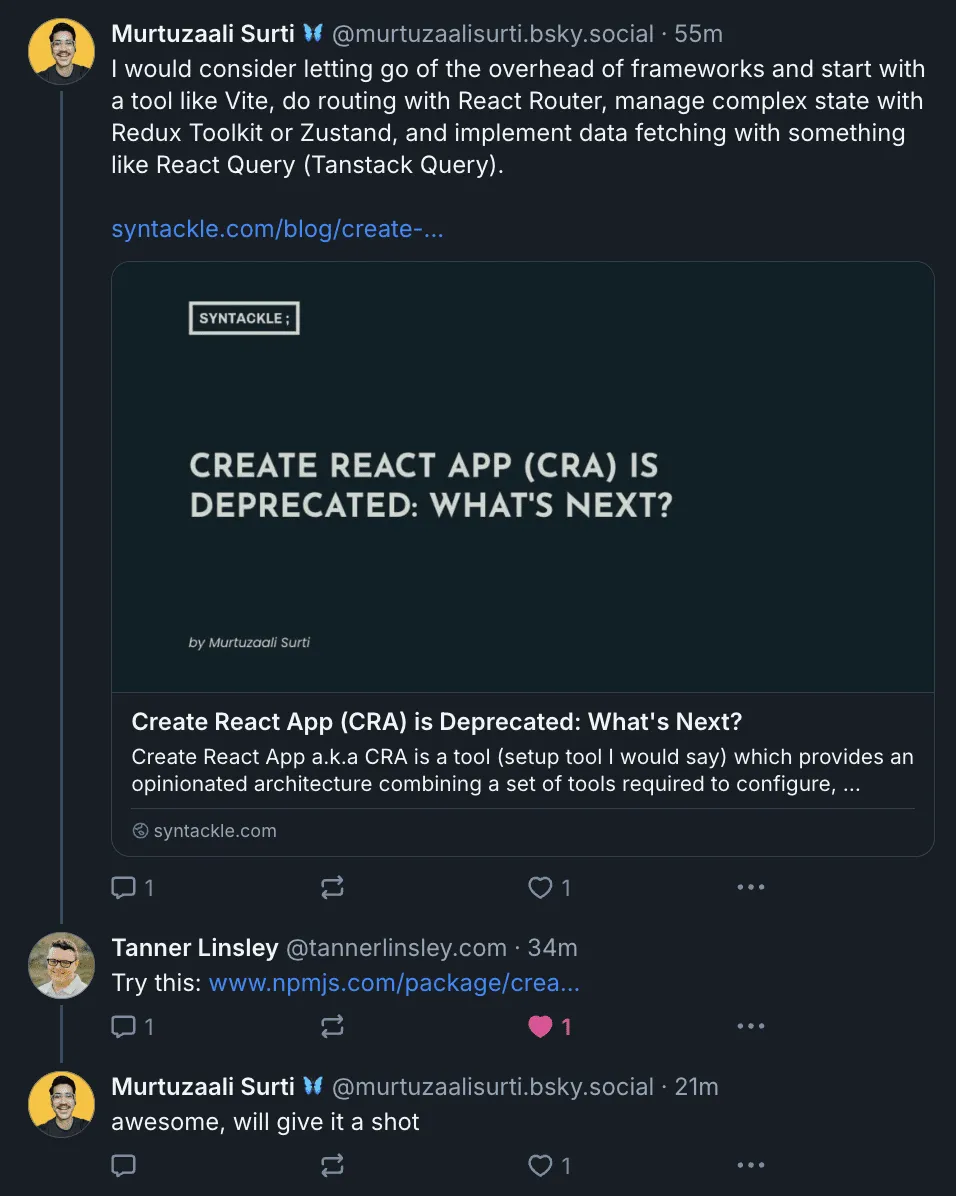
Source: bsky.app
Thoughts
In the deprecation blog released by the React team, they emphasized on using frameworks built on top of React which do things in their own opinionated way. I don't know if it's good or bad, but too much reliance on a framework can sometimes feel restrictive because you cannot do anything outside of which your framework allows you to.
That's why, for building small React applications, I would consider letting go of the overhead of frameworks and start with a tool like Vite, do routing with React Router, manage complex state with Redux Toolkit or Zustand, and implement data fetching with something like React Query (Tanstack Query).