Ice — A Free Alternative To Bartender — Menu Bar Management Made Easy
Updated
TL;DR
Table of Contents
NOTE: Ice won't work on macOS 26 Tahoe (macOS 26 made significant changes in APIs), a stable release is in the works, but there are beta releases (0.11.13-dev.x) which you can try.
I switched from Windows to macOS recently, and overall it has been a great experience so far, except for one thing — the menu bar icons.
Some applications such as Docker, have menu bar icons that allow you to do quick and useful actions such as quitting the app or restarting a background service directly from the menu bar besides the control center.
The problem arises when you have multiple applications adding their icons to the menu bar and taking up space. That's not the problem, the problem is that there's no way in macOS to show the complete list of all menu bar icons when the space is exhausted and the icons overflow. What happens is the latter icons are hidden behind the notch (if your mac has one) or behind the menu bar items of the currently open application.
It's as if someone applied overflow: hidden to the menu bar icons container.
Ice - Menu Bar Management Tool For macOS
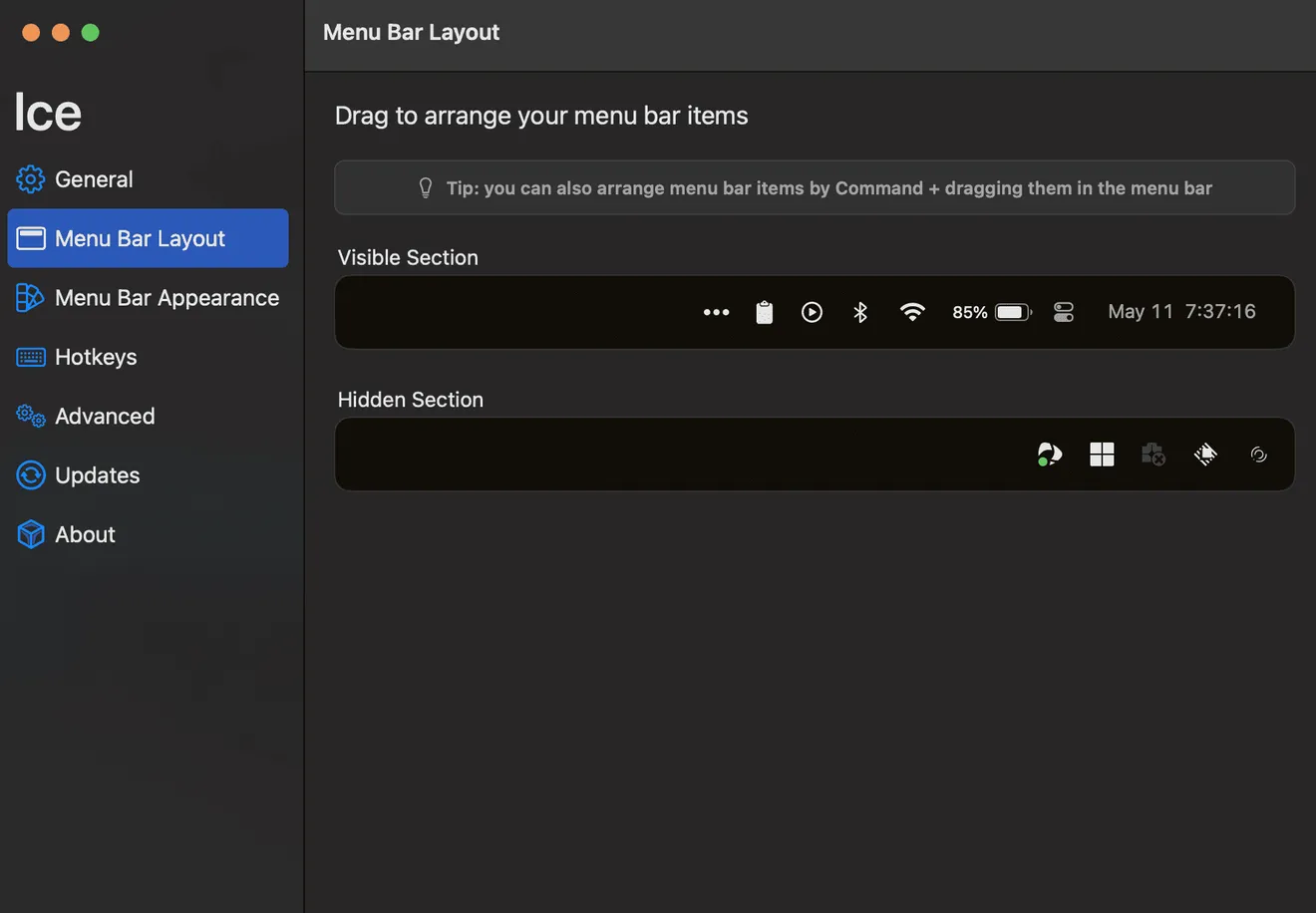
Ice is a free and open source menu bar management tool for macOS developed by Jordan Baird that allows you to view overflowing (hidden) menu bar icons as well as re-order them.
Once you install Ice, you can access the settings by right-clicking on the empty space in the menu bar.
If you go to the menu bar layout tab under Ice's settings, you see two sections — one for the always visible icons, and one for the icons which can be accessed from a dropdown list. Note that it only shows the icons for active applications that have added their icons in the menu bar. To see the icon in Ice's settings, you may need to start the application that adds the icon to the menu bar once launched.
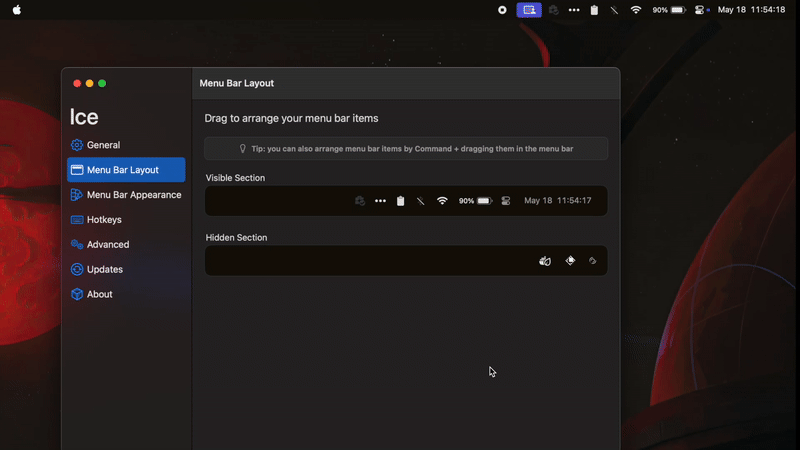
A Free Bartender Alternative
Ice is a free alternative to bartender — a similar menu bar management tool for macOS. The difference is, Ice is free and open source, while bartender is not.
I would highly recommend folks to donate and support Ice — the work of Jordan Baird. As per a github discussion thread, the developer behind Ice intends to slow down development on Ice to focus on their full time job.
Closing Thoughts
There are a bunch of open source applications which provide a ton of value without asking anything in return, but it's our responsibility to give back to the open source community, even if it's just a shout out or a small monetary contribution.
If you are a developer who recently switched to a Mac, check out this guide on how to set it up and the first things you should do on it.